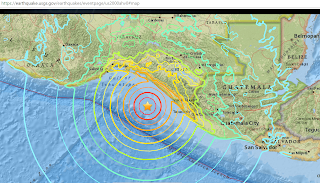I just returned from a very interesting and pleasant field trip in Himachal Pradesh (India) to examine the major elements of the frontal portion of the NW Himalaya. The trip was lead by Dr. Rasmus Thiede of the University of Potsdam (UP). This was my third trip to the Himalayas (the first in 2001 to the Sutlej and Spiti Rivers with UP colleagues including Rasmus and Bodo Bookhagen when they were starting their Ph.D.s under the supervision of Professor Manfred Strecker; the second was in 2010 with Dr. Wendy Bohon in the Ladakh region to contribute to her work along the Karakoram Fault in the Pangong Range area). We joined two UP students (Katharina Kretzschmar and Markus Nennewitz) who had been working in the area for two weeks already, focusing on developing a structural profile across the principal faults of the NW Himalaya in the region. I overlapped for a day with Dr. Saptarshi Dey who worked on his Ph.D. with Rasmus in the Kangra reentrant (see Dey, et al., 2016a,b). And, it was a pleasure to meet Professor Vikrant Jain from IIT Gandhinagar and his Ph.D. students. I did not (yet) get their last names but they were Ramindran, Sonam, and Pritha. Tashi Gyatseo is a long-time guide and friend of Rasmus who was chief of logistics for the trip. It was fun to meet everyone and to discuss the geology and geomorphology as well as learn a bit more of eachother's cultures.
Along with strengthening the collaborations among the groups, there were a couple of scientific targets of the trip. They build to a large degree from the Ph.D. work of Saptarshi Dey and focus on:
- The role of climate modulation of the sediment supply and transport capacity along the major river systems and the development (and removal) of fluvial fills and terraces.
- The activity of the major faults of the system, including the Himalayan Frontal Thrust and out of sequence faulting (activity higher in the tectonic wedge) possibly influenced by load variation from changes in sediment storage in the orogenic wedge.
So, we looked at a lot of interesting fluvial terraces mostly along the Ravi River system as well as reviewed the major structural elements of the system: HFT, Siwaliks, Main Boundary Thrust (MBT), and the Main Central Thrust (MCT).
Overview figure of the region from Gavillot, et al., 2016. The box shows the location of our trip and the map shown below.
Overview of the field trip with the orange-red line showing most of our tracks and the yellow points my main obversation locations. I am using the GaiaGPS app for my mapping. It seems ok but I might look for a more geologically oriented app for the next trip.
Panorama and annotated overlay showing the major structures and bounded rock units
Pictures
View of the nice mountains (Dhaula Dhar Range) from the Kangra airport--a nice way to start the trip!
Katharina, Markus, and Rasmus with the impressive Dhaula Dhar Range behind as seen from the Kangra area.
Most of the group at a stop along the Main Boundary Thrust where a spring may indicate increased permeability along the fault zone (yellow-white material at left is travertine).
Upper Siwaliks at sunset
Katharina in the MCT mylonites.
Chambo Town--built on an important probably 10 ka terrace. We spent a pleasant cool night there.
Pretty agricultural terraces on a high terrace south of Chamba.
Nice terraces near the Chemera Reservoir.
Stair step terraces in a tributary a few km below the Chemera Reservoir.
Rasmus is a great teacher and it was wonderful to learn from him. Here he is near some fine grained schists discussing their reflection of the overall deformation in the MCT zone.
References cited
Dey, S., Thiede, R., Schildgen, T., Wittmann, H., Bookhagen, B., Scherler, D., and Strecker, M. Holocene internal shortening within northwest Sub-Himalaya: Out-of-sequence faulting of the Jwalamukhi Thrust, India: Tectonics, 2016a.
Dey, S., Thiede, R. C., Schildgen, T. F., Wittmann, H., Bookhagen, B., Scherler, D., … Strecker, M. R. (2016b). Climate-driven sediment aggradation and incision since the late Pleistocene in the NW Himalaya, India. Earth and Planetary Science Letters, 449, 321–331. https://doi.org/10.1016/j.epsl.2016.05.050
Gavillot, Y., Meigs, A., Yule, D., Heermance, R., Rittenour, T., Madugo, C., & Malik, M. (2016). Shortening rate and Holocene surface rupture on the Riasi fault system in the Kashmir Himalaya: Active thrusting within the Northwest Himalayan orogenic wedge. Bulletin of the Geological Society of America, 128(7), 1070–1094. https://doi.org/10.1130/B31281.1